






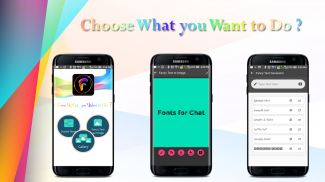



Fonts for whstApp 2020

Descrizione di Fonts for whstApp 2020
Tired of the typical Whatsapp fonts?
Fonts - Letters for Whatsapp is an application designed to send personalized messages to your contacts in Whatsapp, you can also find amazing styles of letters to publish them on Facebook, Instagram, Twitter and many other applications.
The application has 33 different fonts or styles.
To create your personalized message the process is very simple:
1. Enter your message in the text box
2. Choose the font you like (ex Pulp fiction)
3. Click on the letter you like most to copy the text or press the share button, to share the letter directly in Whatsapp, Instagram, Facebook, Twitter and others.
With the function "Convert Font (Letter) to Image" you can create nice messages and then share them in your social networks or save them in the Gallery of your device, your imagination will be the limit. We have beautiful types of Vintage, Retro, or Love font.
A message is the best detail that you can give to whoever you want, and with FONTS you can customize your message, choose a color for the letter and a color for the background.
To convert your source into an image you must do the following:
1. Enter the text with your message (ex "7 billion smiles ... and yours is my favorite")
2. Choose the type of font you want to put we have 10 custom fonts (ex I belive in love)
3. Add a color to the background and a color to the font
4. Change your size
5. Save the image or share it in WhatsApp, Instagram or Facebook
Stanco dei tipici caratteri WhatsApp?
Font - Lettere per WhatsApp è un'applicazione progettata per inviare messaggi personalizzati ai tuoi contatti in WhatsApp, si possono anche trovare stili incredibili di lettere di pubblicarle su Facebook, Instagram, Twitter e molte altre applicazioni.
L'applicazione dispone di 33 caratteri o stili diversi.
Per creare il tuo messaggio personalizzato il processo è molto semplice:
1. Inserire il messaggio nella casella di testo
2. Scegliere il tipo di carattere che ti piace (ex Pulp Fiction)
3. Fare clic sulla lettera che ti piace di più per copiare il testo o premere il pulsante di condivisione, di condividere la lettera direttamente a WhatsApp, Instagram, Facebook, Twitter e altri.
Con la funzione "Convertire Font (Lettera) per immagine", è possibile creare messaggi carini e poi condividerli sui social network o salvarli nella Galleria del dispositivo, la vostra immaginazione sarà il limite. Abbiamo bei tipi di carattere Vintage, Retro, o Amore.
Un messaggio è il miglior dettaglio che si può dare a chi vuoi tu, e con i font è possibile personalizzare il vostro messaggio, scegliere un colore per la lettera ed un colore per lo sfondo.
Per convertire la vostra fonte in un'immagine è necessario effettuare le seguenti operazioni:
1. Inserire il testo con il tuo messaggio (ex "7 miliardi di sorrisi ... e il vostro è il mio preferito")
2. Scegliere il tipo di carattere che si desidera mettere abbiamo 10 caratteri personalizzati (ex I belive in amore)
3. Aggiungere un colore allo sfondo e un colore al font
4. Modificare la dimensione
5. Salvare l'immagine o condividerlo in WhatsApp, Instagram o Facebook


























